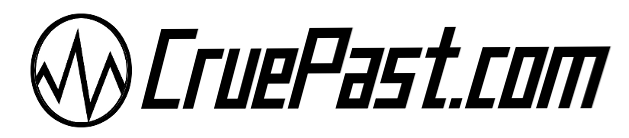How To Turn Facebook Into Motley Facebook
Ready to change your Facebook reactions to this?
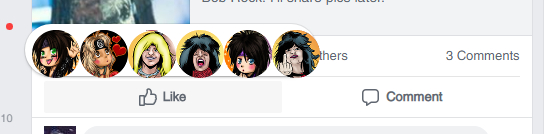
4 EASY STEPS
- First, install the Safe, Free and Top Rated F.B. Purity browser extension
- After F.B. Purity is installed, when you visit Facebook you will see a “FBP” link at the top of the page, next to the search box, click it to open the F.B. Purity options screen.
- Custom Reactions can be set by clicking the “Custom Reactions” heading in the left column of the FBP options screen, as seen in the screenshot.
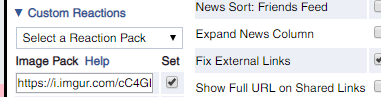
In the blank field under “Image Pack” type in: https://i.imgur.com/cC4GBCx.png and click “Set“. - Click the “Save and Close” button and you are done! Now the reaction images on Facebook will have changed to the Motley Crue Custom Reactions.
If you wish to turn off FBP’s custom reaction images at any time, just untick the “Set” box next to the Reaction image set’s URL.
Click Here to Leave a Comment Below
0 comments